
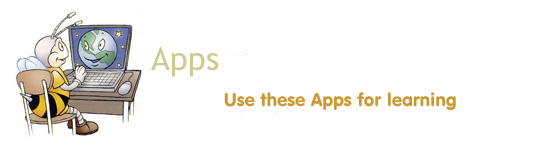
|
Elementary teachers looking for a fun way to teach students about nutrition and recycling should check out the Whole Kids Foundation's Awesome Eats, a free app for the iPhone or iPad. Students learn about healthy eating by sorting fruits, vegetables, and grains into bins across a series of wacky conveyor belts. Tips and facts are provided between each challenge. The final segment of the game encourages students to find treasure in trash by sorting items into recycle and compost bins. Throughout the game students earn stars and points for their efforts. Awesome Eats features a cast of over 50 crazy characters, including thieving birds that try to interfere with the process. Whole Kids Foundation, founded by Whole Foods Market, is dedicated to helping kids eat better—and enjoy it! You don't need a high priced photo editing tool to erase backgrounds in your pictures. This app helps to remove the background of any picture and maintain transparency with just few taps. Just touch where you want to remove. "Target" function removes the area of similar color automatically. Explain Everything
Wow! You can have a whiteboard onyour handheld device.Explain Everything is an easy-to-use design, screencasting, and interactive whiteboard tool that lets you annotate, animate, narrate, import, and export almost anything to and from almost anywhere. The Footprints app was designed to allow parents to stalk--OK, keep track of--their kids. However, it has some more upbeat, educational uses as well! On reading an article about unique ways to use technology in the biology classroom, we found that the app can be used on field studies of ecosystems. As students explore a particular habitat, they can take photographs and store them with their GPS coordinates. Once back in the classroom, students can share their pictures using Google Earth and discuss their observations. Footprints comes with a free initial subscription to get you started. Subscriptions at about $1.99 for three months. It is available for Apple iPhone, iPod, and iPad. Create and build in 3D withKid Blocks, a free app for iPhone and iPad. Begin by choosing a block design and its color. Then, tap on the grid to position your blocks until your masterpiece has been created. One of the cool features of this program is the ability to take a snapshot and share it through social media. Kid Blocks is a great tool for teaching spatial concepts to elementary students. Here is an award winning video editing app that your students will love. It features superb image stabilization, blue screen effect, dozens of filters, time-lapse photography, stop motion animation, and more. View the tutorials to unleash the full potential of this free app. It is available from the App Store for the iPhone5s, iPad mini 2, iPad Air, iPod 6 or later devices. Google Play offers an Android version, but it lacks many of the features and quality of the OS version. PBS is opening up its library of movies with its free iPad, iPhone, and iPod Touch apps. Incorporate portions of this vast movie collection into your lessons using an iPad and Smartboard. From primary source material to the latest science innovations, PBS offers an array of excellent documentaries on demand. For example if you are studying Westward expansion, show one of the American Experience episodes such as Custer's Last Stand. Or, if you are studying science, choose an episode from the Nova series. PBS for iPad delivers only a single, skippable sponsor message each time you visit the app. This app can be used for mind mapping or simply jotting down ideas. Students can make interactive multimedia graphic organizers. Be sure to watch the tutorial on You Tube. SpellingCity is a must-have app for Android, iPad, iPhone, iPod Touch. Basic users can customize word lists and choose games or spelling test activities to use with their students. Cool features provided by the program include pronunciation of words and definitions. In addition, premium users can make flash cards and vocabulary tests. The companion website provides lots of examples and suggestions. It's spring and a great time to gaze at the stars. With the new GPS technology on smart phones, you can use an app to look at the night sky in your specific location. These apps also provide information about the planets. Two popular applications are Star Walk for iPhone, iPod, and iPad, and Sky Map for the Droid. These apps received rave reviews and should prove to be a wonderful learning tool. Play, design and share puzzles with your friends and family. The app comes preloaded with eight puzzles to solve by dragging pieces from the tray. You can create your own projects with the tools provided. Stick Around allows you to import files from Explain Everything which is a nice feature for introducing your own puzzles. Want to easily integrate digital storytelling into your elementary classroom? Then, try StoryKit, a free app for the iPad, iPhone, and iPod Touch. Students will quickly find that the interface is user friendly and simple to use. They can draw their own pictures or use images from their iPad photo albums, add text, record sound, and add multiple pages. They can even edit several classic books that come with the app. For teachers, there is a wonderful StoryKit tutorial from the Apple Distinguished Educator Institute at www.youtube.com/watch?v=RSWQkUS4kXk. Click on New Book and ignite student creativity. World Book This Day in History Building the reference collection continues with World Book's free This Day in History app for the iPad. Choose a date on the calendar on the left and several events pop up on the right side of the screen. Each selection contains an image and brief information about the person or topic. Some include audio such as the recitation of Lincoln's Gettysburg Address or the Wedding March by Felix Mendelssohn, born February 3, 1809. World Book's interface is very intuitive and appealing for all ages. |
||||
|
||||
© 1996 - 2022 Linda C. Joseph
All Rights Reserved
All CyberBee Graphics are Trademarked
Graphics by
Darlene Vanasco/Creative Director
Erika Taguchi/Designer & Illustrator
Hosting Provided by Iwaynet